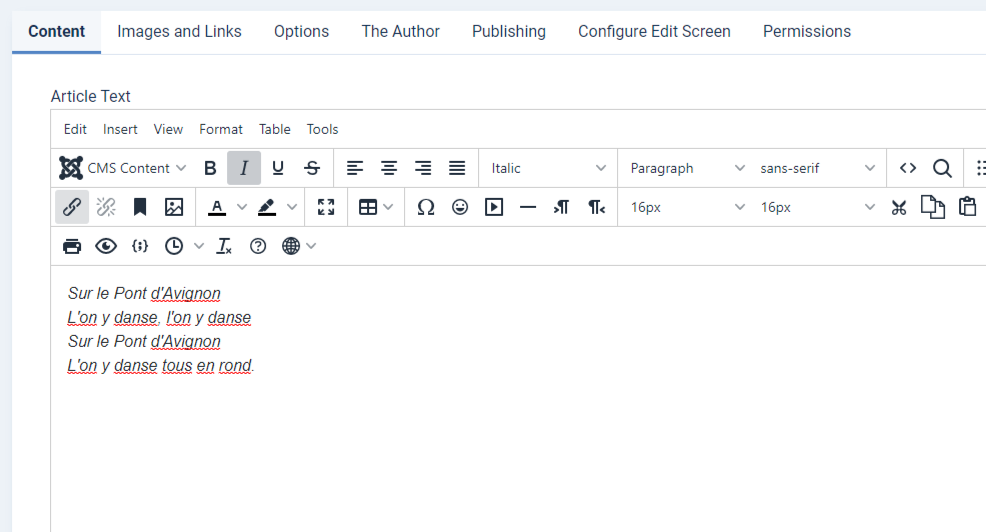
1. Open the article for editing
Ignore any spelling error indicators.
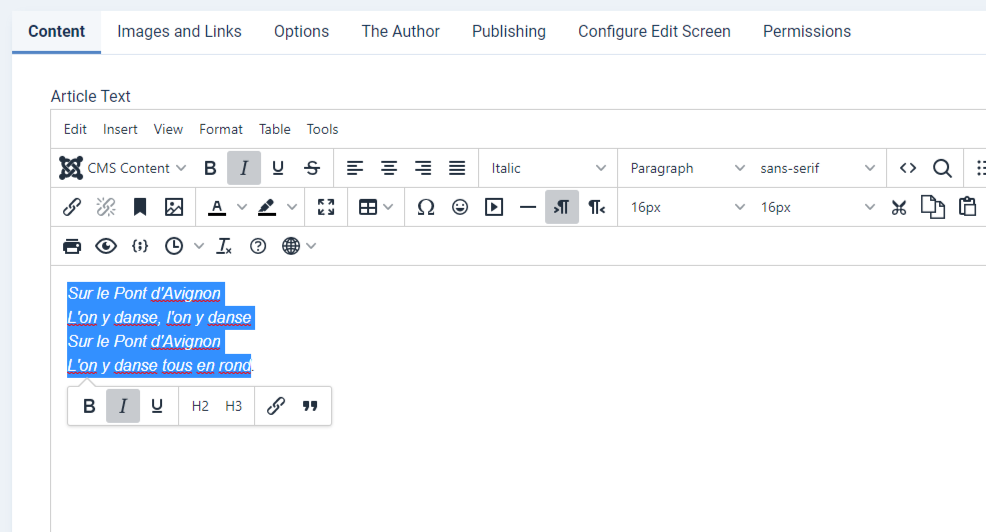
2. Highlight the text
This could be a word, phrase or sentence.
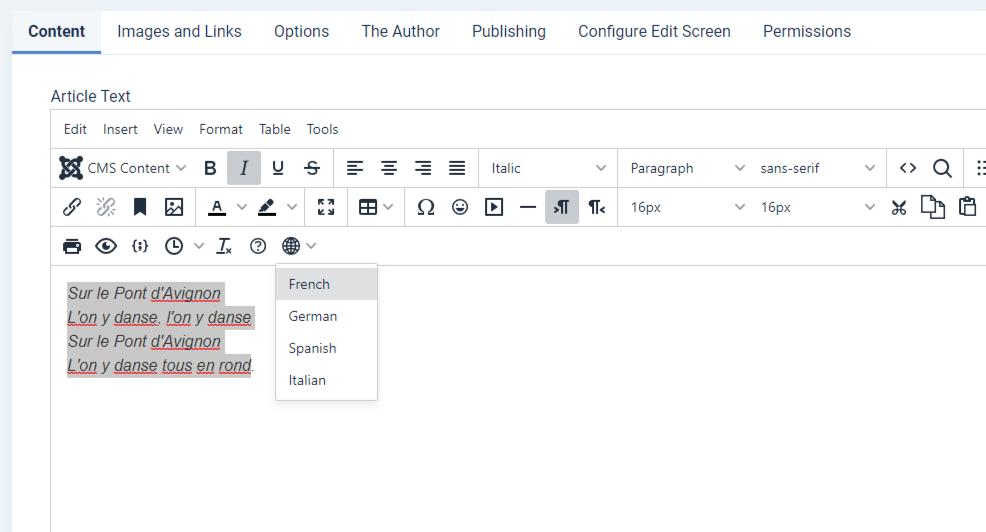
3. Click on the globe icon & select the language
You may need to expand the toolbar.
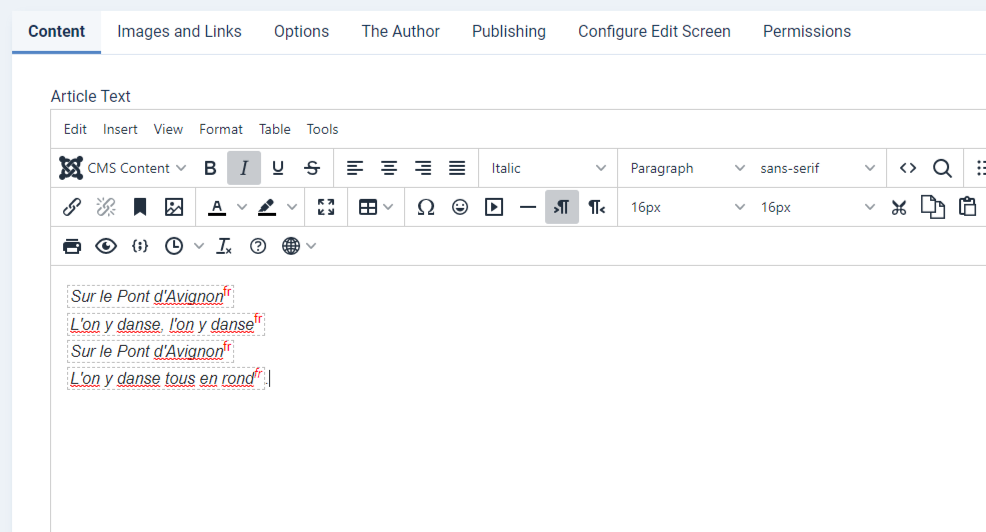
4. The language is now set
A visual indicator of the selected language is displayed.
